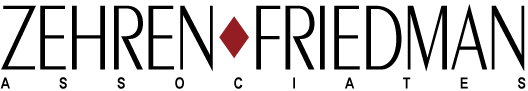One Really Good Reason Why Bad PowerPoint Visuals Happen
/Would You Like That PowerPoint Deck With or Without a Presenter?
There are many, many reasons why PowerPoint visuals so often fail. Many of those pitfalls have corresponding cliché tips to be mindful of them—the 6x6 rule, 10/20/30, the billboard test, etc. So many—too many—good tips and good guidelines to be sure.
But here's one really good reason bad visuals happen that’s often missed:
Presenters often ask the humble slide deck to do double-duty—to be both a good supporting visual and a stand-in for the presenter.
Today, many PowerPoint decks are built to contain all the necessary information to standalone—without a live presenter. “Just send me your deck” is a refrain heard with increasing frequency. Setting aside the question of whether a PowerPoint deck is ever an ideal way to convey anything of importance, there is still another problem afoot. Often, that same PowerPoint deck will be needed to support a real live presentation with a real live presenter. Yet, the amount and type of content necessary for an effective standalone deck is very different from what makes for effective visuals supporting a live presentation. In a world where creating one deck of PowerPoint visuals is painful and time-sucking enough, the idea of creating two decks for two different purposes becomes unrealistic.
David Zehren suggests a simple solution to this problem. His approach allows the same PowerPoint deck to contain all the deep-dive information necessary for an effective just-send-me-your-deck standalone presentation, but also builds-in pared-down slides more appropriate for supporting a presentation with a presenter.
He explains and illustrates how this works in the following segment from a presentation skills webinar he gave on “Helping Techs Talk to Mere Mortals”:
David suggests that presenters include a slide with a note to future users at the beginning of the deck and add an appendix of slides at the end. The note to future users explains that the deck contains a deck of slides intended for live presentation by a presenter that is followed by an appendix of slides with more detailed information. The slides in the deck then refer (by slide number) to the corresponding slide(s) in the appendix; slides in the appendix refer back as well.
This approach provides a place where more detailed information of any kind (more text, more diagrams, photos, etc) can go within the same deck of slides. The less detailed slides refer directly to/from the more detailed slides. This is useful and user-friendly for individual readers viewing the standalone deck. It also provides an easy way for a live presenter to take an audience on a deeper dive when necessary without weighing down the intended focus when it’s not needed. Of course, jumping back and forth is easy in a slideshow (ie, just type the slide number and hit “enter”).
In theory, the “Presenter’s Notes” functionality of PowerPoint could easily convey similar deep-dive information and support a standalone deck. However, the feature is still clunky, few people know how to use it, and even fewer people actually use it.
There are many ways to avoid the problem. It's most important to recognize that it exists. It makes sense that so many slides get bogged down with way too much information to support a presenter effectively. After all, the deck may have to standalone without the presenter. Presenter, presentation and audience all suffer when a PowerPoint deck fails to address this perfectly good reason why bad PowerPoint visuals happen.
ZEHREN♦FRIEDMAN offers a full range of presentation skills courses.
Read more here: http://zehrenfriedman.com/skills-training/present