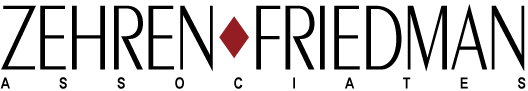Quick Tips to Presenting More Effectively
/Here’s a quick workflow/outline to help you prepare a presentation and remember some of the most important keys to presenting most effectively.
Organize your content:
Nothing is more important
Determine the objective—will help you to determine if your presentation is persuasive or informative
Use POPS or Tell ’Em formats to sketch out your outline (Attachment 1 & 2)
Always start with the biggest benefit for your audience
Try to bring enough content to fill about half of the time you’ve been given
Deliver with confidence:
Eye contact if possibly the most important skill. Look at the whole audience, one person at a time
Be loud (always start louder than what you think is appropriate)
There is no substitute for passion—your audience will never become more excited about your ideas that you are—push beyond your comfort zone because your natural inhibitions will never allow you to go too far
Create / Use visuals effectively:
Don’t waste the headline—have it say the most important thing on the slide
Where possible emphasize graphics, not words (people will remember the graphic and then recall the content)
Big and bold—you never want to say “I know this is too small, but it shows…”
Use color strategically—most graphics packages (like PowerPoint) have some truly dreadful templates
Control the flow of information—put up a slide full of “stuff” and you’ll lose audience attention as they read while you talk
If you need a handout, create two decks; one to present off of and one to give as a leave behind. Start with the later and create your presentation deck by editing it way, way down. Put in a monster appendix if you must
Handling Questions and Answers:
Part of Q&A is determining how you want to handle questions; do you want to be interrupted as you go along, or have questions at the end—announce how you’d like the audience to ask questions during the “Greeting and Rapport” part of the presentation
Don’t just anticipate the questions you’ll hear, determine what the best answer ought to be. If you think, by the way, that you’ll definitely get a specific question, determine whether or not you want the answer in the presentation
Listen to the question—with your ears and your eyes!
Ask a question of the questioner if their question is unclear, or if the answer is so broad that it will take another presentation to answer. Ask, “Can you give me that again,” or “Tell me what the core issue is?”
If the group is large, say more than 15 people and there is the chance that everyone didn’t hear the question (or you need to buy yourself some thinking time), repeat or rephrase the question
Answer to the group! The fastest way to lose control of the group or generate side conversations, or endless cell phone fidgeting is to focus your eye contact on the person who asked you the question. You’re telling the rest of the group you’re involved in a deep, one-on-one conversation and they can amuse themselves. You presented to the group, so Q&A is an extension of the presentation
Do I Lecture or Facilitate?
Both have their places. Attachments 3 & 4 were in the materials I gave you the last time we were together, but the reminder is valuable. You need to determine what the best way to get the message across is. Both lecture and facilitation have pluses and minuses. Either choice you make demands that you create a plan. You get to decide how the room is set up, whether you need colleagues to run the meeting with you, etc.
Guidelines for Team Presentations:
Design
Determine objective—no different than any other presentation
Assign parts (open, body, close)—determine who will design each part
Organize content and visuals using an agreed upon template
Set milestone dates (managed by someone on the team)
Delivery
Eye contact of non-presenters is always on the presenter! You teach the audience how to behave with your behavior
Determine how to hand-off the presentation between presenters
Handling Q&A—have one person moderate and hand the question off to one of the team—or have team members volunteer—then the designated person hands off the question
Practice all of the above, and be critical of each other’s delivery
Download PDF: Quick List Keys to More Effective Presentations
ZEHREN♦FRIEDMAN offers a full range of presentation skills courses.
Read more here: http://zehrenfriedman.com/skills-training/present