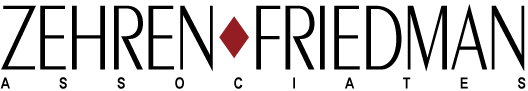Virtual Meeting / Presenting - Tip #1 You need to have a plan.
/By Joe Friedman, ZEHREN♦FRIEDMAN ASSOCIATES, Ltd.
Welcome to our new world. As someone who has worked from home for the past 27 years, today is…Tuesday, just like any other one, unless I’m in a classroom.
Most of our business (pre-Covid-19) has been delivered in-person, 75% of which are two-day classes, the other 25% are one-day. Several years ago, we started experimenting with the various web-based platforms and created a concept we call the Virtual Classroom, and yes, it’s the next best thing to being there in-person. We do role plays, there are large and small group discussions, we white board; participants are talking, others are sending instant messages. I’m talking, typing and listening. (It also takes two people to deliver the class – I have a producer / co-facilitator helping me.)
We’ve had years to figure this out, and we’ve had a LOT of practice doing it. So now, you find yourself working at home, involved in virtual meetings and you think technology will “make it easy.” It won’t!
Each Virtual Presenting tip will come in a bite-sized chunk, so it can be implemented more easily. Plus, as this spills out of my brain, I’ll one day organize all of these tips into a book on the subject. (That was just a thought bubble, right?)
And one shamelessly salesy moment before I launch in…all of our classes (sales, presentation skills, negotiation skills and influence) can be delivered virtually!
You can contact Joe Friedman (love to speak of myself in the third person) by phone or email – 312-841-3364, jfriedman@zehrenfriedman.com. ZEHREN♦FRIEDMAN ASSOCIATES website is www.zehrenfriedman.com.
Tip #1 – You need to have a plan.
On the next page, you’ll find a planning sheet that we use in a class called Designing and Delivering Facilitated Learning. Need to run a workshop? Need to do a breakout session in a (virtual) event? Need to run a meeting? Answer these questions:
What’s the objective of the meeting? (The outcome you want when the meeting, breakout session or web event is over.)
What’s in it for the audience? What are their take-aways? Answers the question: What’s In It For Them – I know the form says WIIFM (What’s in it for me), however WIIFT isn’t as cool sounding as WIIFM.
What are the learning objectives? (These break the overall meeting objectives into manageable bits.)
What is the time limit budgeted (roughly) to each topic?
What is the topic of that part of the meeting?
Value of that part? (If it doesn’t move the meeting along, create a bridge to the next topic or satisfy a learning objective, it shouldn’t be in the meeting.)
What methodology should I use to “make my point?” (That’s a topic for another tip. Discussion? Game? Small group exercise?)
Is there someone who can be my co-presenter or present that segment of the meeting?
Finally – send the agenda (or even your worksheet) to all attendees in advance of the meeting. If there are materials that would help “bring everyone up to speed” or prepare, think of sending it as well.
The world is pretty evenly split into two types of people – those who process in the moment (me) an those who need time to process in advance. I don’t need an agenda because I start to process out loud the moment you announce a topic. You want to give people who process internally the time to do so – send everyone information in advance!
Workshop/Meeting Worksheet
© ZEHREN♦FRIEDMAN ASSOCIATES, Ltd. ♦ www.zehrenfriedman.com
Bonus Tip #1.5 – Get as much help as you can running virtual meetings:
If you can “white board” live, have someone else keep notes for the meeting; if you don’t have that capability, have someone keep notes and review them before the meeting breaks.
Start on time – end on time; people will know that logging on at the appointed hour will make them late. Start on time (OK, you can wait two minutes) and attendees will get the message. You know people book meeting after meeting after meeting – for in-person meetings, and perpetually run late. You can help others adjust their meeting behavior to the virtual environment. Finally, you only make things worse for everyone by running past the posted “end” time for the meeting.
Have someone keep time – if you’ve got a rough idea of the time per topic, and you want to end on time, you need someone giving a “two minute warning” before the time for a topic is up, and a “five minute warning” to summarize and to wrap-up at the end.
Create a Parking Lot chart for off-agenda topics. There’s nothing worse than going down a rabbit hole to ruin the timing for a meeting. The concept of the parking lot allows you to say, “this is off our agenda, and to keep us on time, we’ll put this in the Parking Lot.” You need a slide in your deck that says “Parking Lot” at the top, and if your platform allows you to type on it, do so. By putting the topic in writing, the person who brought it up is “honored” because their topic is posted in writing (and psychologically, more difficult to dismiss a topic that is on a list for everyone to see). Parking Lot issues can be addressed, time permitting at the end of the meeting – or become agenda topics for next time.
I could go on and on, but I promised to keep these (relatively short) and simple to implement.
Stay Safe!
Joe Friedman is co-founder of ZEHREN♦FRIEDMAN ASSOCIATES, Ltd, which sells and delivers sales, presentation, negotiation and influence training. Joe spends over 100 days a year in the classroom (virtually and in-person).
You can call Joe directly at 312-841-3364 or email to jfriedman@zehrenfriedmam.com.