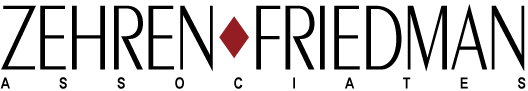Virtual Meeting / Presenting – Tip #9 Random Advice for Putting Your Best Foot Forward (Part 3)
/Virtual Meeting / Presenting – Tip #9
Random Advice for Putting Your Best Foot Forward (Part 3)
By Joe Friedman, Zehren♦Friedman Associates, Ltd.
Welcome to our new world. As someone who has worked from home for the past 27 years, today is…Wednesday, just like any other one, unless I’m in a classroom.
Most of our business (pre-Covid-19) has been delivered in-person, 75% of which are two-day classes, the other 25% are one-day. Several years ago, we started experimenting with the various web-based platforms and created a concept we call the Virtual Classroom, and yes, it’s the next best thing to being there in-person. We do role plays, there are large and small group discussions, we white board; participants are talking, others are sending instant messages. I’m talking, typing and listening. (It also takes two people to deliver the class – I have a producer / co-facilitator helping me.)
We’ve had years to figure this out, and we’ve had a LOT of practice doing it. So now, you find yourself working at home, involved in virtual meetings and you think technology will “make it easy.” It won’t!
Each Virtual Presenting tip will come in a bite-sized chunk, so it can be implemented more easily. Plus, as this spills out of my brain, I’ll one day organize all of these tips into a book on the subject. (That was just a thought bubble, right?)
And one shamelessly salesy moment before I launch in…all of our classes (sales, presentation skills, negotiation skills and influence) can be delivered virtually!
You can contact Joe Friedman (love to speak of myself in the third person) by phone or email –
312-841-3364, jfriedman@zehrenfriedman.com. Zehren♦Friedman Associates website is www.zehrenfriedman.com.
Tip #9 – Putting Your Best Foot Forward Part 3
Last week, I got an advertisement disguised as education from Zoom. They obviously want people engaged with their platform, and want prospects and clients alike to value their expertise when it comes to virtual meetings / presentations. The email I received included seven (actually 8) pieces of advice.
Following is their advice, which I’ll repeat since it creates “second source” validation of the guidance I’ve been writing about for the past two months. I’ve added some of my own thoughts where appropriate.
1. Introduce everyone
I covered this in the last blog, and now realize that I focused about introducing yourself. Perhaps you’ve invited people to the meeting who you know, but may not know each other. Not only should you have each person introduce themselves, but give them some guidance. Send them a note in advance (or announce), “we’re going to go around the ‘table’ and have everyone introduce themselves. Tell us your name, function and a related project you’re working on.”
Why give guidance? Preparation and time. When we teach a class, we give people the outline to use for introducing themselves. 20% of the people in the room are writing notes to use when it’s their turn. You also don’t want half of the meeting taken up with introductions, so giving guidance will save you time. (Note: depends on the size of the group – fewer than 10, try this.)
2. Ensure clean workspace / appropriate background
Move your phone away (if you’re working off your computer). Clean off your desk. I like access to my calendar, any relevant notes, a blank notepad and a pen. That’s it! The less there is to juggle, the better.
3. Look at the camera
You think this one’s easy right? WRONG! You want the camera at the same height as your eyes. Shooting up or down at you doesn’t look good. If using your computer, adjust your chair or put books or magazines under the computer.
If you’re using a webcam, either clip it onto your laptop lid (in the center) or spend $15 for a stand. Now it’s adjustable.
I was Zooming today with someone using their iPad. Think of where their eyes were – middle of the screen looking at me. Where’s the camera? On the edge of the device. That looked interesting to me. Most tripods (or selfie sticks) come with adapters for phone and tablets/pads. If you orient the device you’re using sideways, the camera will be off to one side, orient the device up-and-down, and the camera ends up centered. (My phone is in the middle of my LED light source.)
4. Eliminate distractions
Dogs out of the room; kids out of the room; windows in the room should be shut; phones on vibrate or off; turn off your Zen water fountain; finally, that disco ball and lights? No, no, no!
5. Audio and Video settings
On almost any platform that you use, you can record. Open up a meeting where you are the only participant. Activate the record function and talk for 20 seconds. End the meeting, get the video and watch it. You’ll get so see how you look and hear how you sound. I’ve mentioned in previous blogs:
Don’t Be This Guy!
Check your background to make sure nothing others will see is distracting.
Be careful using virtual backgrounds – for these to work best, you need a solid color wall behind you and for real professional look, a green screen would be advisable.
Remember from a previous blog, talk loud! If it’s too loud for others, they will turn their volume down.
6. Only invite those who need to be there
Gee, that made perfect sense when we were meeting in person – even more important now!
7. If you host the meeting, stick around
Zoom has an idea they are proposing. Theirs is that as host, be the last person to log off. Some in the meeting may want to linger. Others may have questions and because of the pressure to not ask during the meeting (for fear of looking dumb), they wait until afterward. When we’re teaching a class, we always hang around for those reasons. Plus, as host, you don’t want issues being discussed without your presence. This sounds wonderful, however we love booking meeting after meeting after meeting. You may not have time to hang around, so here’s option two:
It will take two mouse clicks – as host, when you hit end, the system asks you “end for all” and your second click makes others “hanging around” a moot point.
8. My document only listed 7 tips, but ended by mentioning etiquette. I’ve commented on this in several blogs already – be nice! If I can quote Stephen Covey, “seek first to understand, then to be understood.” Perhaps we’ll do a blog on the power of listening.
When all else fails – having a bad day? Can’t manage the virtual meeting / presentation? Need a break? Forget what you’re going to say? Need to get people to chuckle?
Open your mouth, put a hand up, and pretend that the screen has frozen!
(OK, this isn’t real advice)
Lesson? There are a lot of variables involved with running successful meetings and presentations. The better your plan, the better you will be able to have your event reflect positively on you!
Stay Safe!
And, if you have suggestions for future blogs on Virtual Meetings / Presentations, let me know!
Joe Friedman is co-founder of Zehren♦Friedman Associates, Ltd, which sells and delivers sales, presentation, negotiation and influence training. Joe spends over 100 days a year in the classroom (virtually and in-person).
You can call Joe directly at 312-841-3364 or email to jfriedman@zehrenfriedmam.com.