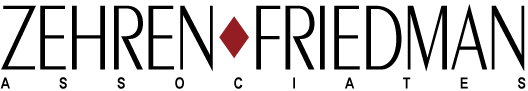Virtual Meeting / Presenting – Tip #4 Control Their Eyes / Control Their Attention
/By Joe Friedman, ZEHREN♦FRIEDMAN ASSOCIATES, Ltd.
Welcome to our new world. As someone who has worked from home for the past 27 years, today is…Tuesday, just like any other one, unless I’m in a classroom.
Most of our business (pre-Covid-19) has been delivered in-person, 75% of which are two-day classes, the other 25% are one-day. Several years ago, we started experimenting with the various web-based platforms and created a concept we call the Virtual Classroom, and yes, it’s the next best thing to being there in-person. We do role plays, there are large and small group discussions, we white board; participants are talking, others are sending instant messages. I’m talking, typing and listening. (It also takes two people to deliver the class – I have a producer / co-facilitator helping me.)
We’ve had years to figure this out, and we’ve had a LOT of practice doing it. So now, you find yourself working at home, involved in virtual meetings and you think technology will “make it easy.” It won’t!
Each Virtual Presenting tip will come in a bite-sized chunk, so it can be implemented more easily. Plus, as this spills out of my brain, I’ll one day organize all of these tips into a book on the subject. (That was just a thought bubble, right?)
And one shamelessly salesy moment before I launch in…all of our classes (sales, presentation skills, negotiation skills and influence) can be delivered virtually!
You can contact Joe Friedman (love to speak of myself in the third person) by phone or email – 312-841-3364, jfriedman@zehrenfriedman.com. ZEHREN♦FRIEDMAN ASSOCIATES website is www.zehrenfriedman.com.
Tip #4 – Control Their Eyes / Control Their Attention
Before launching into tips for creating good visuals, let me first address why most visuals (in general) are bad, and why that creates a train-wreck-in-waiting for the virtual presentations or meetings we participate in. Why do we put a “deck” together to accompany a presentation or a meeting? There are at least four:
Presentation support,
As a “catch-up” document for those who missed the meeting,
As a written report or proposal or a leave-behind,
For compliance, to make it “audit-proof” or to cover our posteriors.
The mistake made way too often is the belief that one deck suits all of the above. It does not! In fact, these applications are directed toward two different types of audiences, or two different audience objectives. The item on the top of the list (Presentation support) is best for the live audience. The other three are created to serve the individual reader.
For almost 30 years, I’ve had people ask, “are you telling me I need two decks?” The answer is, “yes!” Put your proposal together. Put your leave-behind together. Put your compliance document together. Then, edit that document down to put your presentation deck together. I remember an investment banker bringing me a 50-slide deck. She walked out with a five-page presentation and a 45-slide appendix. What’s the difference between what the audience needs to know, and what you’d like them to know?
I know, this is also a content challenge, not one about just visual support, but I’m sure you’ve all seen way too much stuff crammed onto a slide. Some guidance is coming, now:
Images Rather Than Words – when possible. Most people are visually oriented. I’ve commented in previous tips about how many of the brain’s synapses function to service the eye. Our brains have the capacity to remember the content more easily if it is connected to an image. We remember the image, then the content.
Limit the Amount of Information – In reality, we create visuals where it is not easy to substitute graphics for verbiage. There is a very bad thing that happens the moment you have complete sentences on a visual. You read them! Then, a little voice goes off in the back of your head, which says, “You’ve added nothing of value here. Say something ‘smart.’” Doing what the little voice tells you actually encourages you to say more than needed, and overkill the point. The sentence was probably a lovely, complete and clear thought. Less is more! Edit that bullet down. The beauty of the virtual environment is that your colleagues / audience can’t see that you’re reading a complete sentence from your notes.
That being said, let me introduce to you the 5 X 5 rule. When you do have to have bullet points, there shouldn’t be more than five on the visual; then, there shouldn’t be more than five words in the bullet. (Look, this is general guidance.) Decide you like the 5 X 7 rule…fine. Just stop short, for the obvious reasons, of the 8 X 10 rule, or (gasp) the 11 X 14 rule. Limiting the amount you put on a particular slide, allows you to do the following…
Big and Bold
My business partner tells a story about the very first presentation skills class he taught after founding this firm and yes, we were still using overhead transparencies back then (or perhaps cave paintings?). The class was for research scientists working for a major food manufacturing client. The most frequent sentence said during most presentations was, “I know you can’t see this in the back of the room, so let me tell you what it says.”
You should never have to say that. Don’t believe for a moment that graphics packages will help you with this. I’ve been on graphics programs, continued to type, and watched the text automatically shrink to fit the space.
Break the information down to digestible “bites.”
This is just an example – graphics would help. Revealing the bullets one at a time. We’ll get into various tools you can use to “reveal” in the next blog! You can then go into each bullet individually on subsequent slides.
Use Color Strategically
Color can become distracting if you use too much. However, it is a powerful tool for directing people’s attention, particularly when they are looking at data or a table.
Many of us work for companies that have a prescribed template that dictates fonts, sizes and color schemes for title slides, headlines and text. That’s great. You still have the ability, within those constraints, to use color to your advantage.
BONUS TIP
Make Your Headlines Count
Too often, people use the headline of the slide as a placeholder. Here’s an easy upgrade for your visuals – determine what the theme or message or conclusion you want that visual to convey, and make that your headline.
Lesson? Your visuals are a powerful tool to keep your audience engaged. So, 1) Use images where you can, 2) Limit the amount of information on each slide, 3) Make images and text big and bold, 4) Use color strategically and 5) Make your headlines count.
Stay Safe!
Joe Friedman is co-founder of ZEHREN♦FRIEDMAN ASSOCIATES, Ltd, which sells and delivers sales, presentation, negotiation and influence training. Joe spends over 100 days a year in the classroom (virtually and in-person).
You can call Joe directly at 312-841-3364 or email to jfriedman@zehrenfriedmam.com.