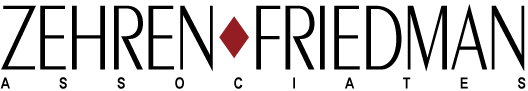Great Visuals Are Like a Presentation’s Fifth Beatle
/So, you already know that visuals are dangerous and that technical presenters often use visuals that make their presentations worse. But let’s face it, most of us are going to use visuals in our presentations. And that’s a good thing. In fact, if the visuals are great, it’s a great thing.
We probably didn’t need a scientific study for us to know that people remember a picture with words better than either alone, but it’s nice to have confirmation.
If bad visuals are like a third wheel on a date, great visuals are kind of like the proverbial “fifth Beatle”. I sometimes think of a presentation as a kind of performance that features: (1) a presenter; (2) the content/subject matter; (3) the setting/context; and (4) an audience. Since visuals can be dangerous and some great presentations don’t use any, I sometimes lump them in as part of “the content/subject matter”. But great visuals make presentations better, so they do deserve more official mention. Enter, the fifth Beatle: (5) the visuals.
Who knows how far the Beatles would’ve gone without, eg, George Martin or Brian Epstein. Perhaps, we would never have even noticed the Fab Four—never have heard the music they made—without the efforts, energy and polish of that fifth factor. So, too, effective visuals can make the all the difference.
So, what are great visuals and how do we get more of them into our presentations?
I think of a great visual as: an image that makes a maximum amount of relevant impact on a viewer using a minimum quantity of irrelevant content.
The whole point of a visual is to grab a viewer’s attention. As presenters, we don’t want the attention to go away from us for long. Yet, if sharing the attention of our audience means our point is made more memorable, our presentation more powerful, or our audience returns to us more receptive and attentive than before, then it’s worth sharing the stage with a visual.
We must be sure to get the most benefit from our visual and minimize the risk of losing our audience. So, it’s essential that the visual is highly relevant — not just to the presentation topic generally, but to the point we’re making in that very moment. And, of course, if the visual takes our audience more than an instant to capture and process, the risk of losing them, at least in that moment, increases exponentially. A visual that highlights, underscores, or otherwise enhances our point is easier to capture and process; relevance is a start. Eliminating irrelevant content as much as possible helps even more.
This is why I like the billboard test so much. If your audience can capture and comprehend your slide within the kind of brief time and glancing view a billboard typically gets, it passes the test.
Visuals that pass the billboard test simultaneously avoid many PowerPoint pitfalls and sins while displaying many of the essential features great visuals often share. For example, excessive words or convoluted montages of images fall out right away. Contrast between the text and the background—readability—gets well-deserved focus. The priority (or lack thereof) of the words and images becomes clearer. Low resolution images that are too fuzzy and out of focus to see sharply and process quickly are seen for the detriment they are. High resolution clip art images that display their cuteness as crisp and sharp as their irrelevance don’t hold up for long under the billboard test.
The billboards we drive by or walk by are wonderful daily reminders of how much a simple visual can convey very quickly and clearly—even to an audience whose attention is actively elsewhere. They are a terrific source of inspiration and guidance for our presentation visuals. When our visuals hold up to the standards of an average billboard, we know we’ve avoided many of the problems that frequently plague presentation visuals and we’ve employed some of the best of the best practices as well.
A few years ago, Apple Computer and Apple Corps got it together and released the Beatles on iTunes. Iconic images of the Beatles plastered billboards announcing the breakthrough. I always thought the fifth Beatle was George Martin. Paul says it was Brian Epstein. But it really doesn’t matter for our purposes. Besides, I’d have to figure out what part of a presentation gets to be John, Paul, George, or Ringo too. We’ll leave that for later. The point here is that the Beatles were quite talented as a group of four musicians (despite Decca and put on a good show. But it’s the fifth Beatle that made them what we know as “The Beatles”. George Martin’s savvy production and arrangements took some really good songs and made them legendary. Brian Epstein helped the Beatles gain the polish, brand, and, most importantly, look without which they might never have captured our attention in the first place.
If you’ve been following this thread of posts, we first talked about the fact that bad visuals can make a presentation worse and then looked at why visuals can be dangerous. This post concedes that presentations with great visuals are often the best — and suggests that the billboard test helps make sure our visuals are great. But great visuals don’t exist in a vacuum and many bad visuals got that way for a reason that is almost as innocent as it is understandable: the same set of visuals is asked to serve two very different audiences for two very different purposes. So, the last post in this series looks at what that reason is and suggests some simple ways to take a sad slide and make it better.