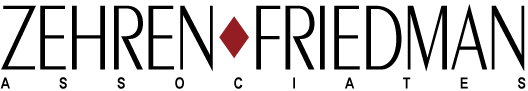Presenters Beware: Visuals Are Dangerous
/Bad visuals are like a third wheel tagging along on the presenter’s date with an audience. And if the visuals are bad enough, they’re more like that distractingly attractive “friend” who just might steal your date.
We often treat slides as that thing that should probably go with my presentation. The visuals themselves are often an afterthought. And sometimes we just create the whole presentation — start-to-finish — in PowerPoint or Keynote (afterall, “we’re going to have to make slides at some point anyways”). Sometimes “visuals” are just cue cards for the presenter to read to the unfortunate audience. And we rarely — if ever — question whether we might do just as well — or better! — to go it without any visuals at all. Here then are just a few of the perils visuals present.
Peril #1: Time
Visuals — good, great, or lousy — take time to produce. Even if you have the luxury (or good sense) not to make your own visuals, it takes time to think them through and convey to someone else. Presenters who don’t make time to properly prepare a presentation aren’t likely to put much time into visuals either; the resulting visuals are often lousy. Given the choice, most audience members would much prefer a presentation without any visuals given by a presenter who’s better prepared than a presentation given by an unprepared presenter, albeit, with some visuals.
There’s also a different kind of time-related risk with visuals during the presentation: the timing and flow of the presentation. If you’ve taken the time to make visuals, you’re darn well going to use them in your presentation, right? And it doesn’t really matter whether those visuals are spot-on or vaguely-kinda-sorta-in-the-ballpark. So, it also doesn’t matter whether those visuals fit (much less help) your presentation flow. You’re stuck with them and whatever pace they impose on you. If the visuals were prepared in a hurry, you probably don’t really know what’s coming next. You’re not driving the show anymore, your visuals are leading both you and the audience.
Peril #2: Attention
One major reason to use visuals in a presentation is to help your audience focus-in on your message, on what you’re saying. One way a great visual does this is by momentarily grabbing attention to highlight a clear, succinct point that then quickly draws attention back to you, the presenter. But notice that, by its very nature, the visual grabs the attention of your audience — away from you. For a moment, you are intentionally providing your audience with something to focus on that is not you. That’s great when the moment is short and when it comes with some sort of payoff that ultimately (and quickly) puts more attentive focus on you. But the dangers are many.
As presenters, we work hard to get and keep the attention of an audience. Every time we put up a new visual, we invite our audience to leave us. When things go well, they come back, maybe even more attentive than before. But if that visual is not so great or we, as presenters, overestimate the power of our charismatic charms to reel-back our audience — Here’s where any PowerPoint pitfalls we fell into will come to roost. Here there be dragons.
Peril #3: Personality Suck
Not everyone befits the moniker “most interesting person in the world”, but most people with even a whiff of confidence have enough personality to keep my attention for at least a little while — especially when in their element. Yet, one of the remarkable properties of bad visuals, generally, and PowerPoint slides, in particular, is the ability to completely suck the life — and personality — out of a presenter (and an audience) in one fell blow.
Gone: the dynamism, the eye contact, the personal engagement, the wink, the smile, the confidence.
Yet, take away the obligatory visuals, and ask the same presenters to speak for a few minutes about what it is they came to say and, all of sudden, you’re in the presence of real, live humans again. Amazing.
An Anecdote
A good friend of mine happens to be a partner at a big law firm. He has the unenviable task of lining up monthly sessions designed to help less experienced lawyers at the firm gain perspective, knowledge, and chops. Of course, lawyers must often relate broad factual circumstances to detailed, specific case law and statutes. Success often depends upon an attention to detail that is sometimes legendary (or laughable). So, although, these sessions are generally not filled with detailed numbers and data, they are given by – and to – folks whose work more frequently deals in detail than in fun frivolity. Over some years, he’s seen a lot of these sessions. He says that inevitably the most compelling, most memorable, and, of course, most successful presentations were presented without any visuals or slides. Just a well-prepared, knowledgeable presenter with a good topic, and an audience.
Who knows, maybe with some really great visuals, those presentations might become even better. But suffice it to say that some smart people are making memorable presentations without any visuals or slides. Indeed, the audience at one of the largest law firms around likes them better that way.
I know, I know. You’re presentation isn’t a presentation without visuals. Fine. I understand. You’re probably right. And there’s no doubt that great visuals can certainly make a good presentation much better. But even decent visuals can spell trouble for the unwary presenter. So be wary, beware! and use visuals that help more than harm.
Jamie Fillmore is a graphic design and technology consultant.
ZEHREN♦FRIEDMAN offers a full range of presentation skills courses.
Read more here: http://zehrenfriedman.com/skills-training/present