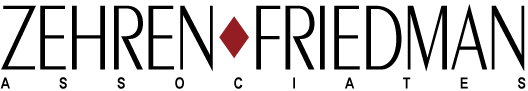Technical Presenters Often Use Visuals That Make Their Presentations Worse.
/Top 4 Challenges Technical Presenters Face
This four-part series considers the four biggest challenges facing presenters who make highly technical, detail or data-driven presentations. It’s true that these pitfalls await any unsuspecting presenter regardless of the presentation’s content and focus. But the dry abstraction inherent to more technical presentations adds to the obstacles. Luckily, these obstacles help remind us of opportunities to become even better communicators.
We posted about a challenge each week. Challenge #1 discussed “Lousy Listeners”. Here’s the second one...
Technical Presenters Often Use Visuals That Make Their Presentations Worse.
Top 4 Challenges Technical Presenters Face, Part 2
Wait! Stop! Before firing off that deck of slides, did you ask: Are any of those visuals really necessary? Will they help me get my message into the hearts and minds of my audience? Or are they just there to make me feel better?
Would that it were. Would that it were.
Many presenters — technical or not — use visuals that make a presentation worse. It’s true that great visuals make presentations more powerful, more effective, and more fun. Duh. But we often overlook the fact that bad visuals can actually hurt a presentation.
Bad visuals are like a like a third wheel on a date. They’re like that unhelpful extra ingredient on an episode of Top Chef (eg, “Why foam, why now?”) — Not only can it keep you from serving up a successful dish (ie, presentation), it can also get you kicked off the show (ie, lose your audience).
Technical presenters stand to gain the most from great visuals, but stand to lose the most from lousy visuals. Often, tech’s must present the results of highly detailed and nuanced work to non-technical counterparts. Numbers and data (and physics) may make the world go ‘round, but not without money, buy-in and the people who help procure and direct funding — who are often less technically inclined. Nothing less than art is required to successfully bridge scientists and suits. It’s not a matter of whether one more data point is squeezed onto an already-overloaded model. It’s not the shades of blue or the number of kitschy clip art icons and logos. It’s not whether the diagram (or cocktail napkin) islabelled 18 feet or 18 inches. It’s about whether communication occurs: Are you getting the message in your heart and mind into the hearts and minds of your audience?
We all know that visuals can be important to presentations and that slides are often lame. There’s no shortage of information and rules about good visuals. A few memorable examples include: the 6x6 rule, the 10/20/30 rule, and my personal favorites: the billboard test, and the self-explanatory one-idea-per-slide rule. Studies affirm our basic intuitions that words + visuals help us remember things more effectively. Yet, precious little is ever said about stopping that little cursor arrow before it launches PowerPoint (or the like) and asking two simple questions: 1) What visuals do I need to make this presentation most effective; and 2) Do I need any visuals at all?
So, I’d like to take a moment to advance three thoughts:
First, “Presenters Beware: Visuals Are Dangerous” — presentations with slides are fraught with peril.
Second, “Great Visuals Are a Presentation’s Fifth Beatle” — a presentation with great content, delivered by a well-prepared presenter to a receptive audience is terrific, great visuals will make it the best.
Third, “Visuals for a Live Presentation Don’t Stand Alone” — many visuals are lousy for a reason that’s easy to understand and just as easy to avoid.